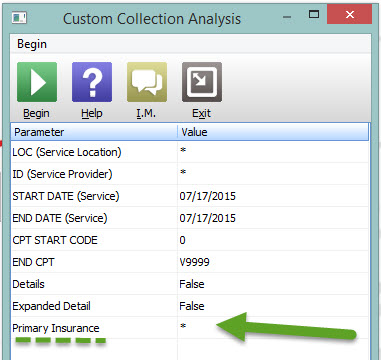Custom Collection Performance Report (Compulink Version 11.x)
What is this report?
This report is a modification of the existing Compulink Report (Collection Performance). The difference is that this report provides an additional parameter for primary insurance. The primary insurance would be the one associated as the first insurance with the CPT code in the ledger. This can be helpful if you want to look at a specific payor or a group of payors.
How do you use this report?
You will need to download the report by clicking the "download this report". As with all files from the internet, be sure to run a virus scan on the report file prior to saving it in your advantage folder. In order for the report to appear on your menu in Compulink you will need to run the "Crystal Menu Update" under the UTILITY section of your Compulink main menu. The report will appear after you exit and then re-enter the software. For more detailed information please reference the help file.
Download this report - Custom Collection Performance
Custom Charge Collection Analysis Report (Compulink Version 11.x)
What is this report?
This report is a modification of the existing Compulink Report (Charge Collection Analysis). The difference is that this report provides an additional parameter for primary insurance. The primary insurance would be the one associated as the first insurance with the CPT code in the ledger. This can be helpful if you want to look at a specific payor or a group of payors.
How do you use this report?
You will need to download the report by clicking the "download this report" icon. As with all files from the internet, be sure to run a virus scan on the report file prior to saving it in your advantage folder. In order for the report to appear on your menu in Compulink you will need to run the "Crystal Menu Update" under the UTILITY section of your Compulink main menu. The report will appear after you exit and then re-enter the software. For more detailed information please reference the help file.
Download this report - Custom Charge Collection Analysis
Assessment and Plan Table (Compulink Version 11.x)
What is this report?
This report displays the assesments and plan table grouped by diagnosis code. It skips any items that are hidden. This report does not have a parameter screen and will run as soon as you choose it from the menu. The report will appear under the report section - miscellaneous.
How do you use this report?
You will need to download the report by clicking the "download this report" icon. As with all files from the internet, be sure to run a virus scan on the report file prior to saving it in your advantage folder. In order for the report to appear on your menu in Compulink you will need to run the "Crystal Menu Update" under the UTILITY section of your Compulink main menu.
Download this Report - Assessment and Plan Table